Shopify Forms, get those emailsubs!

As you know we're big fans of Shopify around here. One of the reasons we are such big fans is simply because Shopify does cool shit. The latest thing they have done is yet another example of Shopify keep trying to help merchants around the world with their business. They have released the Shopify Forms app which lets you generate easy to use email subscription pop-ups for your website. With a simple editor you will be able to publish your pop-up within a matter of minutes.
How to install
First, go to your Shopify Admin and login. Then, in the left sidebar click on Apps, a pop-up should appear in the search box and you can type "Shopify Forms" this wont result in any apps, but you can easily search the Shopify App Store.
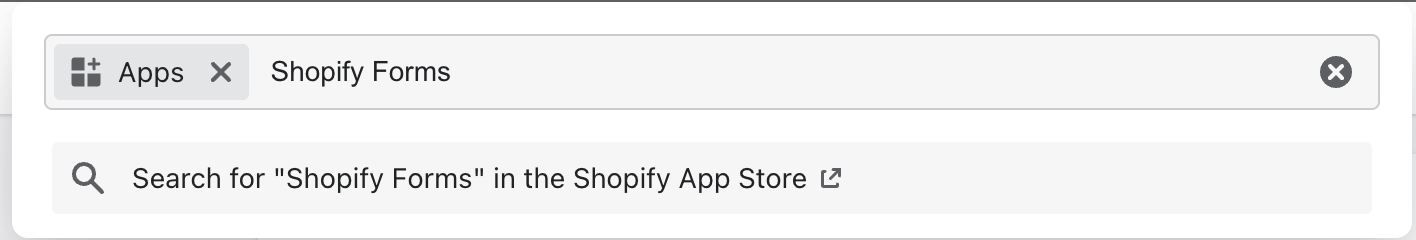
Once you are there click on the app called "Shopify Forms" by publisher "Shopify". Click on the green button "Install" to install the app. After installing the app, you can customize the look, feel and position very easily. Change some colors, some fonts and customize the texts.
After you saved your form, quickly go to your theme editor. You can go to the "Apps" part and load in your Shopify Forms app. Save your theme and thats it!
What can you expect?
After installing, I would recommend you to not have the pop-up on every single page. It might get a little "pushy". However, you will see pretty quickly people actually signing up for your newsletter via the form as studies have proven multiple times that email pop-ups do work.
Send emails
For sending emails there are two options. If you want to keep everything within one platform, I would recommend you to use Shopify Email for the marketing emails. However, if you want to have multiple sources and have a little more control, use mailchimp.
Now you are ready to start sending emails and get those conversions in. Good luck!
